Friday, October 4, 2013
FREE Download: Jin's Color Fill test sheets for Silhouette Studio
I frequently hear from my readers that the colors of their printed shapes do not look the same from what is shown on their computer monitors. The screen and the printed paper display colors in two entirely different ways (transmitted light versus absorption and refection of light) and it is difficult, if not impossible to reproduce the colors on the screen into print. There are also many other factors that affect how colors on the screen will look like when printed. These include the type of paper that is used to print on as well as the printer or the ink used in the printing process. In my opinion, the best way to get the color that you want in print, is to manually compare the printed color with what is shown on the screen. You can do that by making a color test print.
Today's free download includes two test sheets. One is for use with the preset colors in Silhouette Studio while the other is for testing RGB color codes.
To use the test sheet for the preset colors, just open the .studio file in Silhouette Studio and print. All the colors on that test sheet correspond to the colors on the Fill Color palette in the program. Use the printed test sheet to pick your choice of color so that the shape on your virtual mat will print in the correct color that you want.
You may notice that there are two spots on the test sheet that appear to be blank. I had initially thought that one spot was for white color and the other was for a pale green. Thanks to Facebook fan Doris, we learned that the two spots actually have the same RGB color codes and they are both for White. I'm not sure if that was done on purpose by the Silhouette Studio programmers but I thought it was worth mentioning. By the way, to see the RGB codes, just click on Advanced Options at the bottom of your Fill Color window.
You can also fill your shapes with customized colors by entering their RGB codes. Facebook fan Kate shared a RGB chart that you can use for reference when you need a color that is not represented in Silhouette Studio. Click HERE to see the chart. I have included a blank test sheet in the download so that you can do a test print for these colors. Just fill the blank dots with the customized colors and print.
To download** your test sheets, click HERE to go to my Skydrive. Right-click on the folder icon and select "Download".
**PLEASE NOTE:
These files are for personal use only. If you would like to share these with your friends, please send them the link to this post instead of the actual files. Thank you.
Subscribe to:
Post Comments
(
Atom
)
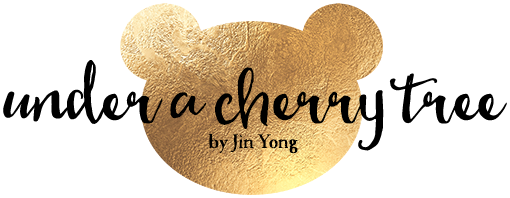




This is a great tool. Does one really need Microsoft Account to get the download?
ReplyDeleteI don't think so but if you have trouble with the download, let me know and I'll see what I can do to make it easier.
DeleteThank you so much for this - very useful!!
ReplyDeleteYou're welcome! :-)
DeleteYou are WONDER woman!!! I just love your site and how well you explain things, your tutorials etc. I am only sorry I don't get around to commenting as much on your blog. I am a facebook junkie. I am going to try to be better at that. I want to say I appreciate you!
ReplyDeleteThanks for leaving me a note, DebC! Your kind words mean a lot to me and I really appreciate it. Thank you! :-)
DeleteWhat a great idea! Thank you for sharing!!!!
ReplyDeleteThis is great Jin! I have just started a blog, FB page and YouTube channel where I will be uploading videos and tutorials for Silhouette in Spanish...do you mind if I translate this tutorial and upload it to my Blog? I can send it to you prior to uploading it for your approval...TIA!
ReplyDeleteThis is amazing! Thanks Jin, you are the best!
ReplyDeleteThank you Jin..You are a star..learning a lot from you..
ReplyDeleteHugs
Susana in Kuwait
Thank you, Jin!
ReplyDeleteThank you JIn! Great tool!
ReplyDeleteWhile on the subject, it might be worthwhile to mention the color picker in SS that allows you to match any color in a graphic or digital paper. I use this often to match elements or text to a graphic or digital paper.
ReplyDeleteThank you so much! It's so frustrating when I made a good design and the colors turn bad!
ReplyDeleteI once sent an e-mail to the Silhouette helpdesk about this problem. They couldn't solve it but you did it with this sheet of paper! You're great! Greetings, Chantal, the Netherlands
Thanks so much! My printed colors rarely match my screen colors and I thought I was the only one with that problem. I learn something every time I come to your site. Thanks again!
ReplyDeleteThank you! This is really helpful :)
ReplyDeleteTHANK YOU THANK YOU Jin and Doris.. i have had issues with colors for a while .. i tell you i let life get in teh way of going thru your blog and i miss out on a bunch of stuff ...never again Jin, never again.. i am going to make going thru your blog a calendar item for me :)
ReplyDeleteThank you Jin. I have been wondering how I could predict what colour my prints would be before and this solves the problem, yay for you!! Thanks again, Maddie
ReplyDeleteWhat a brilliant thing to have! Thank you so much!
ReplyDeleteThank you, this is extremely helpful! I've been wasting a lot of time and ink with the color changes that have been happening,
ReplyDeleteThank you - this will be so useful. At present I'm mostly importing jpegs, but I'll likely want to use this in the future.
ReplyDeleteNot sure why a program that is designed solely for print design uses RGB instead of CMYK!
Do you have downloads for other color swatches then just the basic colors in the pallet? I find that my printer is not printing what I see on the screen. I am not looking forward to making a ton of variations to find the right color. I thought maybe someone might already have a file.
ReplyDelete